Managing Entries
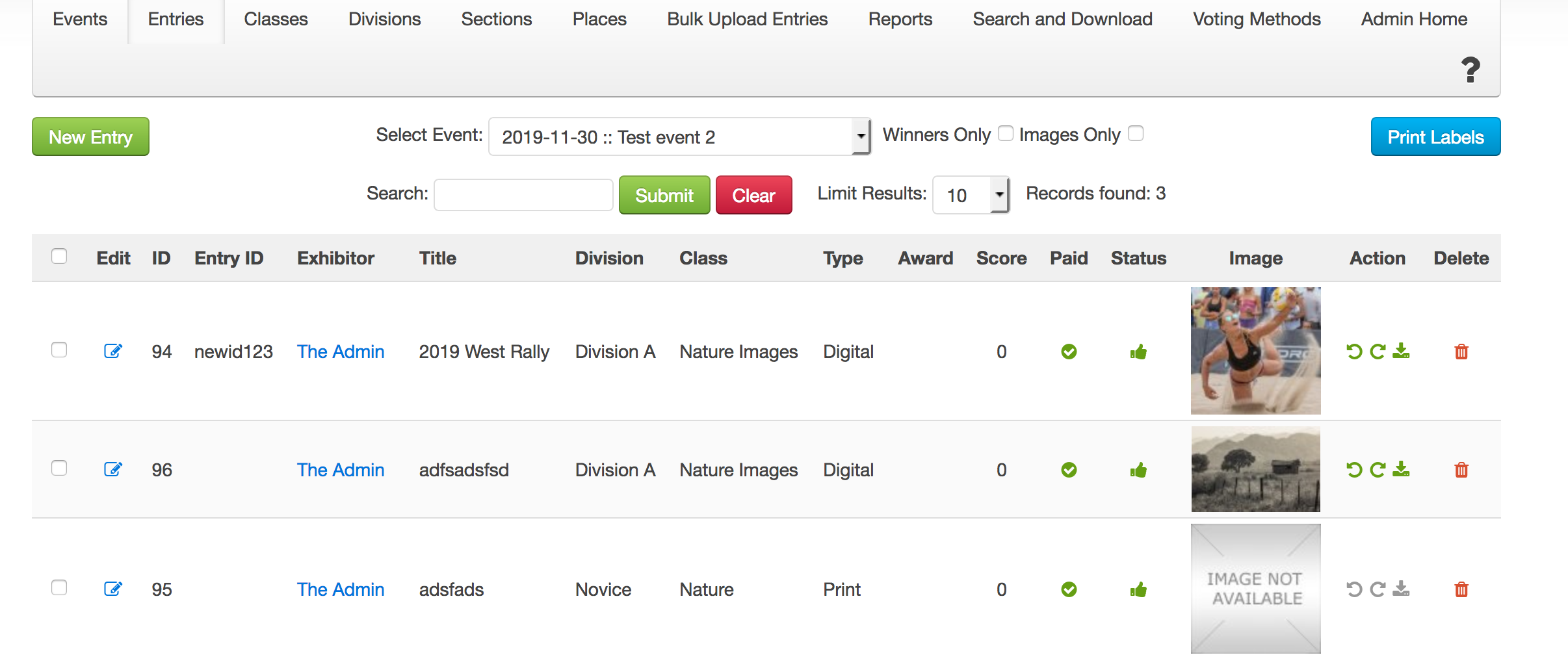 All of the options available during submission are available to administrators by editing the entries. In addition, the following admin-only options can be used:
All of the options available during submission are available to administrators by editing the entries. In addition, the following admin-only options can be used:
| Paid Status | Hover over the icon in the “Paid” column to view fees and payments. Click the icon to add a payment amount. |
|---|---|
| Status | Hover over the icon in the “Status” column to see an explanation of the status. Click the icon to update the moderation or disqualified status. This can also be changed by editing the entry. |
| Rotate Left Rotate Right | Click either of the circular arrow icons to rotate the image to the left or right, in case it was uploaded with the wrong orientation. |
| Download | Click the down-arrow icon to download the original image. |
| Delete | Click the trash can icon to delete the entry. If the entry is pre-registered you'll be given the option to delete the entry record completely, or to only clear the image and leave the entry in place. |
Except where otherwise noted, content on this wiki is licensed under the following license: GNU Free Documentation License 1.3
